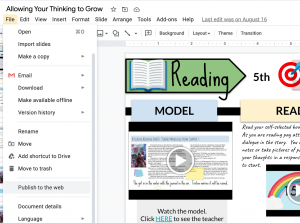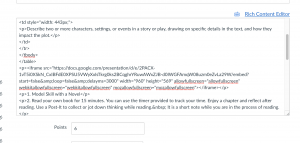In Depth Feedback for Writers with Ease
Feedback is Powerful for Growth
During virtual/hybrid learning, I wanted to continue to provide my writers with specific feedback on their written pieces. Educators know that grading and providing individual written feedback for students can be time consuming. In their article, “The Power of Feedback” John Hattie and Helen Timperley point out, “Feedback is among the most critical influences on student learning.” The question is not whether specific feedback to writers is worth it, it is how do we meet the demands and provide the information with ease? Honestly, how do we use a new system for meaningful feedback? What can we learn from this time that can make the classroom an even richer learning environment?
In the classroom, we benefit from roaming the room and conferencing on the spot with writers in the process of drafting, editing, and revising. We can hold more formal writing conferences with students as well. We can influence the use of check lists, a rubric, and allow student writers to be in community with one another as they are in the process of writing. It is natural to say, “What are you working on as a writer today?” Those short chats increase personalized instruction and engagement. Sometimes, I just observe my writers without interrupting them and write feedback on a Post-It note that I quietly leave on their desks.
Today, I went around with a pack of Post It notes writing specific feedback for Ss on the work they were doing. I wrote and silently placed the note on the desk. Later I noticed notes on my 💻. Kids value feedback in different forms. @SandCreekInt pic.twitter.com/7JnvdVupWi
— Laura Christie (@MrsChristie21) March 12, 2020
When we were not together, I missed these opportunities, but did not want my feedback to diminish in quality. I wanted it to improve if possible. We held Zoom small group meetings and class lessons with a writer’s workshop model. The students regularly submitted pictures of the changes they made in their personal narrative pieces. The images helped me have the same feel as walking around the classroom and viewing students’ notebooks. There were also formative rubrics on Canvas to help kids see how their progress was making a difference on their piece. Students chose different publishing methods for their final forms. Once students get to a final version, they have done lots of revision. The effort they put in deserves a specific response from the teacher. I wanted my feedback to be in paragraph form and highlight what the students accomplished and also provide questions for the students to reflect.
Google Form for Feedback Creation
I decided to create a Google Form that I could tailor to comments that I would give students for each genre of writing during the year. I took time to think about what comments make sense for each type of writing and the different abilities of the 5th grade writers that I work with. What order also would make sense for developing a paragraph of feedback? How do you create different statements that make each writer feel they are getting feedback that fits just them? What reflection stems make the most sense to end the paragraph of feedback? You are welcome to use my Google Form, make a copy, and personalize it for your own use.
Video for How it Works
Examples of Feedback Students Received
 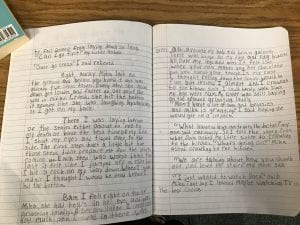 |

This feedback was for the writing above. The student was writing at a high level on the rubric. |
|
This feedback was for a student who has room to grow. However, the feedback for the piece offers lots of writing traits to repeat in future pieces. It is gentle in what to work on, yet honest. |
What Students Said in Response to the Feedback:
 |
 |
 |

Reflection is key to helping student recognize what they did well and set goals for future writing pieces. A next step for us, is to write a goal and a plan for writing. These goals can be posted to Canvas to share with the teacher and allow their parents to see them. |
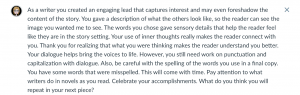

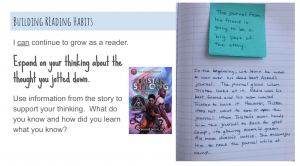





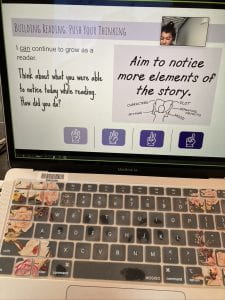



 The next step in the process is to pick the section of the book from which you want to model thinking. While working with the pages on Libby, I added Stickies, a feature on MacBook Air that looks like Post-It notes. However, you could take screen shots and add text my editing pictures. The method chosen allowed me to model what students could do with Post-It notes in their own books. The screen shots were added to the Google Slides presentation that I was building for modeling and anchor charts. I also added the book cover to the presentation slides to give visual cues to students for remembering the book. Once the pages were set up in the presentation, I was ready to make my video for modeling.
The next step in the process is to pick the section of the book from which you want to model thinking. While working with the pages on Libby, I added Stickies, a feature on MacBook Air that looks like Post-It notes. However, you could take screen shots and add text my editing pictures. The method chosen allowed me to model what students could do with Post-It notes in their own books. The screen shots were added to the Google Slides presentation that I was building for modeling and anchor charts. I also added the book cover to the presentation slides to give visual cues to students for remembering the book. Once the pages were set up in the presentation, I was ready to make my video for modeling.